How to Report Phishing
Phishing can be reported in the Office365 Outlook web interface or the Outlook desktop client. This article reviews how to do both.
Office365 Outlook Web
- In the message list, select the message or messages you want to report.
- Above the reading pane, select Junk > Phishing > Report to report the message sender.
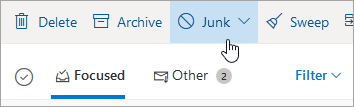
Outlook Desktop Client
- In the message list, select the message or messages you want to report.
- In the message ribbon, select the Report Message button.
- Pick the appropriate report from the list, Phishing.
Junk mail vs. Phishing, what is the difference?
Junk mail is unsolicited messages advertizing products, services, or information you are not interested in or did not ask for. Phishing is an unsolicited message asking for information or some action to be taken that may expose you or others to compromise, identity theft, or some type of fraud scheme. Junk mail is annoying but phishing messages are dangerous.
References